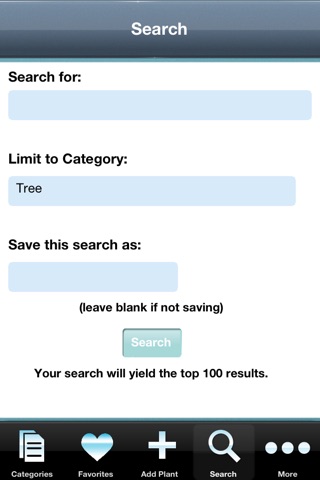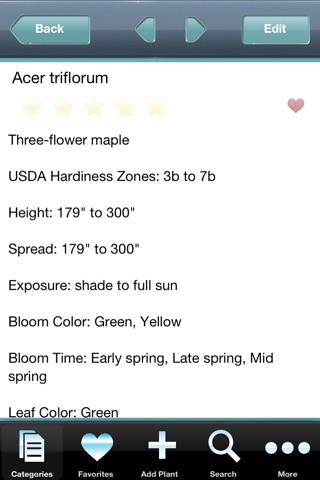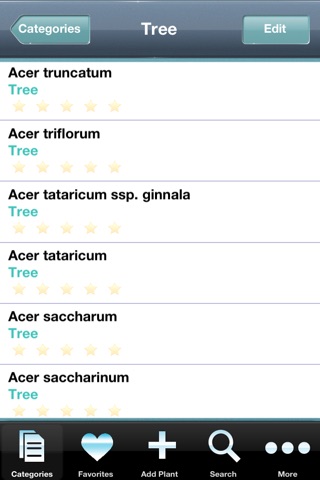A glossary of common garden plants, herbs, shrubs, and grasses. Please note that this database lists plants mainly by their Latin taxonomy name, along with a description of the plant. Over 1000 common garden plants (USA-specific) are included in this dataset.
*** This app does not include images of the plants in question! ***
A subset of the overall feature list for this application includes:
- Advanced search for all plants. The top 100 terms are returned by the search engine. If you need a more finely-tuned search, simply add more terms into the search field.
- Add/edit/remove plants, and access terms you added using My Plants. If you find a plant that needs revision or clarification, you can edit it using your on-screen keypad.
- You can rate plants on a 5-star system. Once rated, the plant is much easier to access later since you can just tap on the "Top Rated" button in the "More" section at the bottom of the screen.
- Mark your favorite plants, and view them in the Favorites area. This is similar to the "Top Rated" feature, but with more direct access since the button is always-visible at the bottom of the screen.
- E-mail any real estate term to a friend, and CC or BCC it, too.
- Rename categories and add/remove categories. Weve given you a starting point to help you categorize and organize your terms, but you can always add more, or change the default categorization. Also, you can put any term in up to 2 categories, if desired.
- "View All" plants for access to every item in the database. This can take a few seconds to load since there are a LOT of plants in this app.
- Use a simple "finger swipe" gesture to move from one term to another, or use the previous/next buttons. Navigating this plants database has never been easier!
- Insert a textual comment about the plant. For example, you may want to keep track of where you last heard the plant, or some notes about the context in which the plant should be used.
- The history feature keeps a log of what youve seen, so you can always go back to re-read about that term you remembered from days ago.
- A Settings screen allows you to change the relative font sizes and the size of the history table.
UPGRADES ARE FREE for apps created by Darren Gates
COPYRIGHT & LICENSE INFORMATION
The content contained in this app comes from a variety of public domain sources, including US government websites, Wikipedia Commons, public universities, and public domain archives. To the best of our knowledge, the images used in this app can be used in commercial products without license restriction.